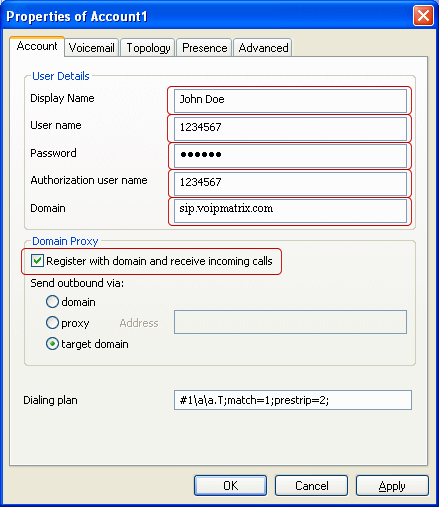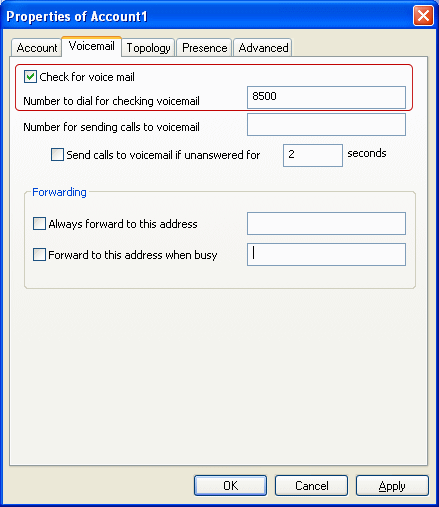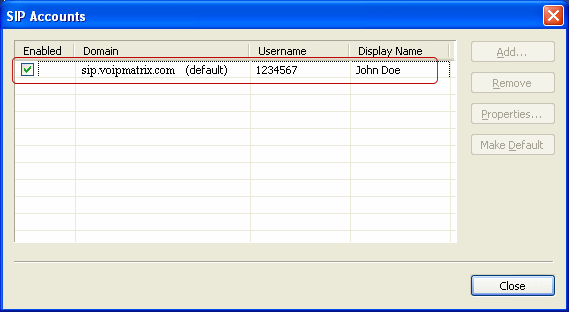X-ten X-Lite / X-Pro
This is one of the better soft phones that we have tested. The lite version is fairly full featured and the price is right. This is the quickest way to get up and running with our service until your hard phone arrives. You can download it and find full documentation at Xten's website.
NOTE: Do not try to use the # key to send a call as it will be interpreted as part of the phone number. Use the green phone symbol or the enter key instead.
STEP 2:
Put a check mark on the square box on the left of “Enable this SIP account”
Then fill up the following fields and Click “OK”.
|
| Display Name: |
Enter your full name, this will show up as part of your callerid. |
| User Name: |
Enter the phone number that Intpho.net
representative gave you. |
| Password: |
Enter the password that Intpho.net representative
gave you. |
| Authorization user name: |
Enter the same phone number as User Name. |
| Domain: |
208.239.76.170 |
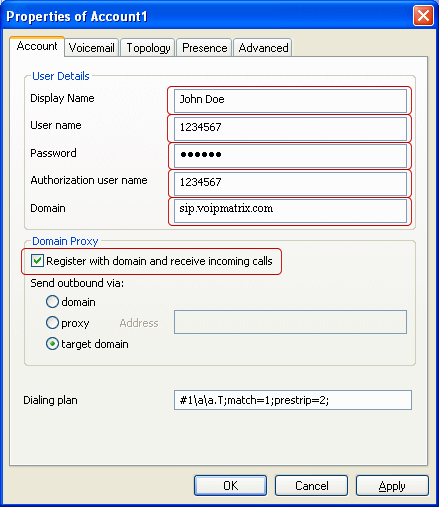 |
STEP 3:
Put a check mark on the square box on the left of “Check
for voice mail”
Then fill up the following field and Click “Apply”
the Click "OK".
|
| Number to dial for checking voicemail: |
8500 |
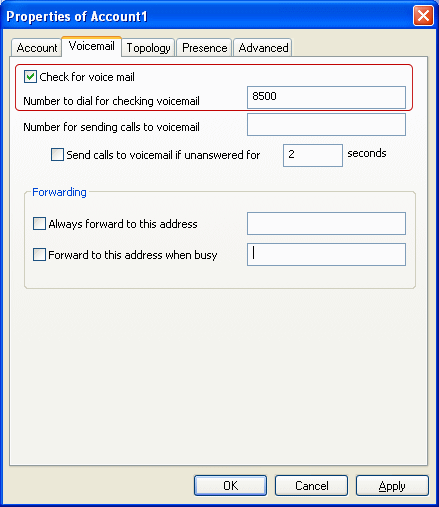 |
STEP 4:
Put a check mark on the square box on the left of “Enabled
this SIP account”
Then fill up the following fields and Click “Close”.
|
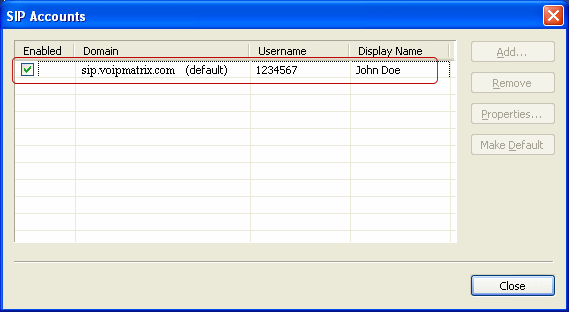 |
|