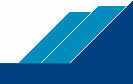Intpho.net USB Phones, Softphones and Headsets |
| Combine any of our open and unlocked devices with an Intpho.net calling plan. |

|
|
Softphones
| X-Ten |
 |
|
FREE |
| SJLabs SJPhone |
 |
|
SJphone® is a VOIP softphone that allows you to speak with any PC, PDA, stand-alone IP-phone and with any legacy wired or mobile phone (using your VOIP gateway or purchasing service from Internet Telephony Service Provider). It supports both SIP and H.323 standards and is fully interoperable with most major IP-telephony vendors and ITSP.
|
Download for Free SJphone for Windows
View setup guide and download another OS.
|
|
FREE |
| Karry USB Phone V2 |
 |
|
The USB phone is plug and play, portable and offers good voice quality and reliability. It includes its own softphone and is simple to install, configure and operate. This device offers true VoIP mobility and can be used while connected to WIFI, Dial-up or any other type of Internet connection.
|

|
Download for Free
Karry USB
View setup guide.
|
|
$32.95 |
Headsets
| Plantronics CS50-USB Wireless Headset |
 |
Introducing the first wireless computer headset for VoIP applications by Plantronics.
No phone cords. No headset wires. No limitations. Just superior sound quality, stylish design, and hands-free headset convenience via your USB port. The CS50-USB from Plantronics is the first wireless headset for VoIP applications and comes with PerSonoCall™ software.
Now you can continue talking while completing other tasks up to 200 feet away. Talk up to eight hours without recharging and compatible with many softphones. The CS50-USB offers four comfortable wearing options: over the head, over the ear, behind the neck, and dual T-pad headband. Experience the freedom of Plantronics wireless.
|

Coming Soon! |
| Intpho.net VoIPSet |
 |
The Intpho.net VoIPSet is designed so it can be worn on either the right side or the left side, and uses a special noise canceling technology. This amplified microphone element can be used for speech recognition, Internet telephony and gaming applications. This wired headset uses both the microphone and headset inputs on your computer.
|
Coming Soon! |
Back to All Devices |